When printing a document, the watermark is automatically inserted into the output according to the policy.
Of course, there is also a function that can ask the user whether to print a watermark when printing a document.
You can also insert a watermark only on output that meets specified conditions (process, printer name, etc.).
We provide over 20 types of meta-text, which can be used to print user’s ID, IP address, MAC, date and time, printer name, etc. as a watermark.
Our policies are created easily with the application, and the watermark creation program is structured very intuitively.
xSecuritas products are already being used reliably by 300,000 users at over 100 customers around the world.
We also provide a cloud and on-premises products, and on-premises products do not require internet access.
Please request a trial product and enjoy using xSecuritas products comfortably.
-
Application
Print the watermark on the printout.
Can print watermarks on a per-application basis.
- Watermark output only for specified applications.
- Specified applications does not print watermark.
Can display a window asking whether to print a watermark.
-
Supports various metadata watermarks
For a dynamic watermarking, we provide about 20 types of meta-text including user ID, IP address, MAC, date time and computer environment.
Printing date, printer name, document name, etc. can be printed as a watermark.
You can register a unique key each time you print, and you can track documents with this unique key in the future.
Supports text, images, and QR codes as watermarks.
You can specify various colors, position, transparency, angle, and number of text repetitions for the watermark.
Screen Example
-
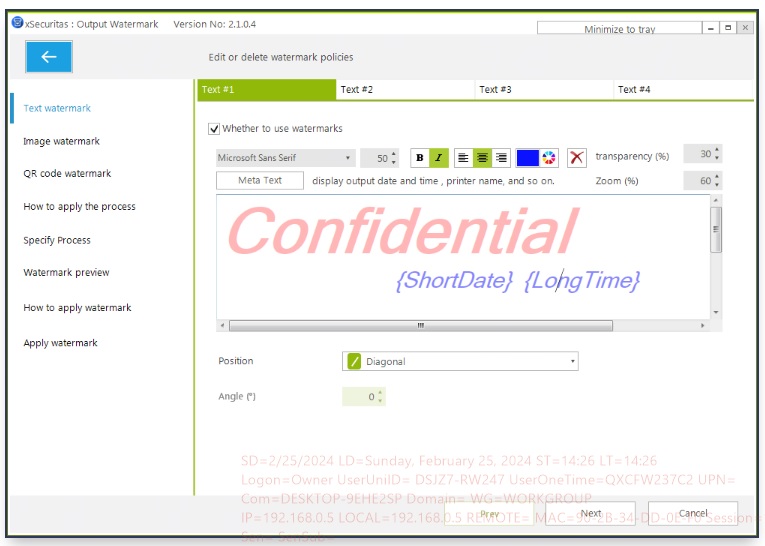
Policy setting window -
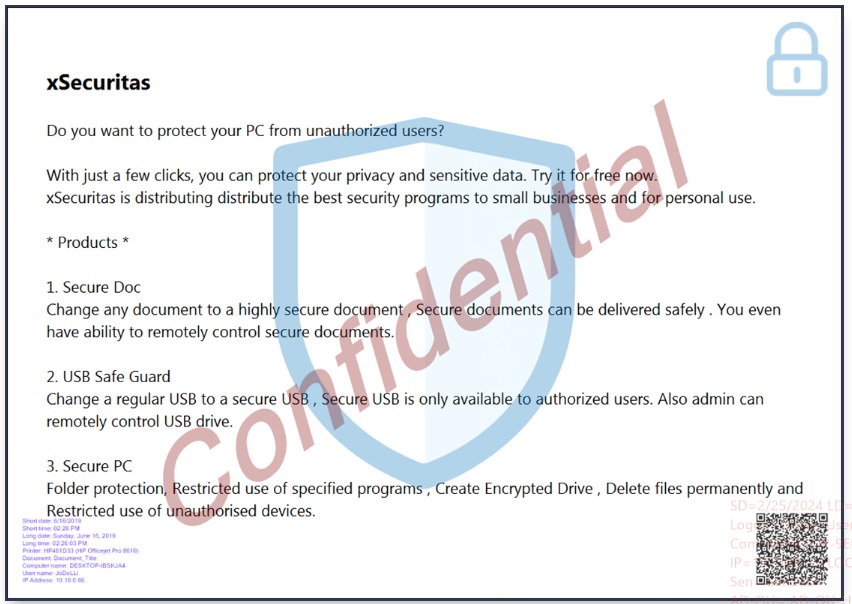
Include watermark on prints
Supported OS
-
Windows